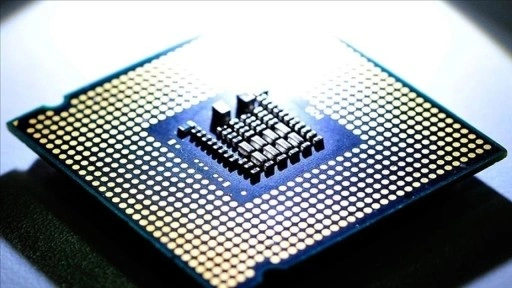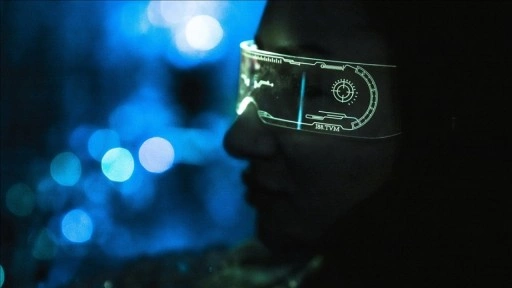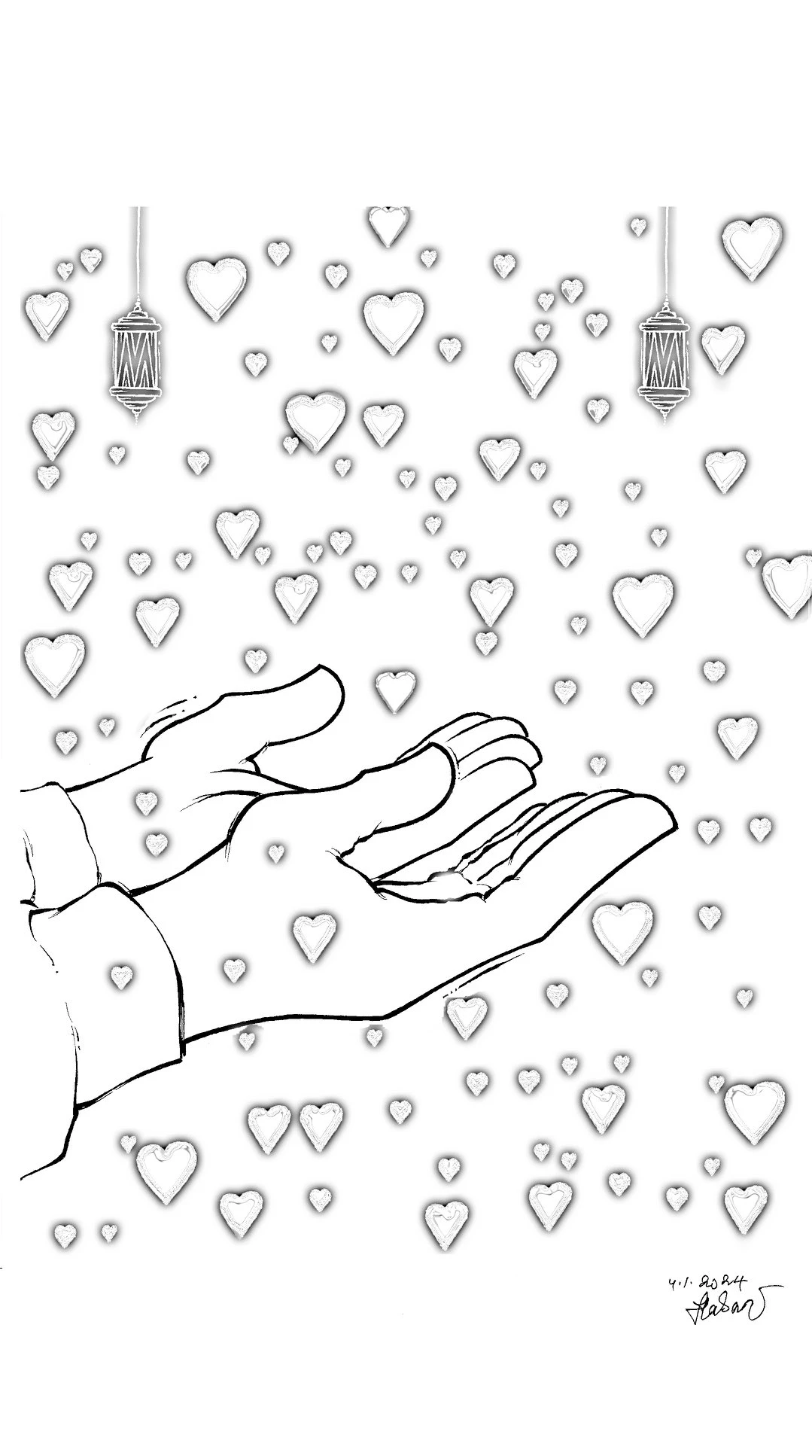WhatsApp’ta size gelen mesajları karşı taraf farkına varmadan, yani mavi onay işareti gözükmeden nasıl okuyabilirsiniz? Mavi Tik’ten kurtulmanın üç yolu haberimizde.
WhatsApp’taki mavi onay işareti bazen can sıkıcı olabiliyor. İşte bu ’Mavi tik’ten kurtulmanın üç yolu;
1- Uçak moduna geçin: Gelen mesajları okumadan önce uçak moduna geçin. Bu sayede mavi tik olmadan gelen mesajları okuyabileceksiniz.
2-Giriş ekranına WhatsApp widget ekleyin: Gelen mesajları ekranınızdaki widget üzerinden okuyabilirsiniz. Widget üzerinden okuduğunuzda karşı tarafa mavi onay işareti gitmemekte.
3-Okundu onaylarını kapatın: WhatsApp’tan ayarlar seçeneğini seçin. Hesap ve oradan da gizlilik kategorisine girdiğinizde okundu onaylarına kapatabileceksiniz.
(İHA)
WhatsApp’taki mavi onay işareti bazen can sıkıcı olabiliyor. İşte bu ’Mavi tik’ten kurtulmanın üç yolu;
1- Uçak moduna geçin: Gelen mesajları okumadan önce uçak moduna geçin. Bu sayede mavi tik olmadan gelen mesajları okuyabileceksiniz.
2-Giriş ekranına WhatsApp widget ekleyin: Gelen mesajları ekranınızdaki widget üzerinden okuyabilirsiniz. Widget üzerinden okuduğunuzda karşı tarafa mavi onay işareti gitmemekte.
3-Okundu onaylarını kapatın: WhatsApp’tan ayarlar seçeneğini seçin. Hesap ve oradan da gizlilik kategorisine girdiğinizde okundu onaylarına kapatabileceksiniz.
(İHA)